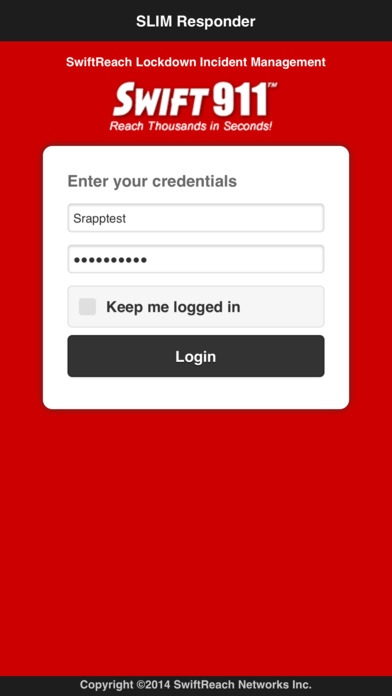SLIM Responder 1.0.6
Continue to app
Free Version
Publisher Description
SLIM Responder is a mobile app used by first responders to facilitate communication with incident management during an emergency event. This app requires a valid account and login credentials. These would be provided by law enforcement or the Office of Emergency Management. Without these, you will not be able to use any of the SLIM Responder features. An enormous challenge exists when an emergency event calls for a building lockdown. The problem lies in the lack of information available to law enforcement tasked with protecting lives and property. To address this challenge, SwiftReach has launched SLIM (SwiftReach Lockdown Incident Management), a system which provides staff with immediate access to emergency personnel using the mobile app or text message from any mobile phone. Instant access to information and immediate visibility are vital for law enforcement to take appropriate actions as seconds become critical. SLIM Responder offers a real-time view into building status via an interactive floor plan displaying room condition and the medical condition of building occupants. Room status (secure, hazardous, critical) is easily changed through the application simply by clicking on a room and providing the appropriate information. Photos can be taken and distributed to incident management immediately via the app. First responders can also provide notes to incident management covering items such as what rooms are cleared and more. SLIM Responder provides first responders and Incident Management with real-time communication, access to floor plans, room status and building staff accountability/triage status.
Requires iOS 8.0 or later. Compatible with iPhone, iPad, and iPod touch.
About SLIM Responder
SLIM Responder is a free app for iOS published in the Office Suites & Tools list of apps, part of Business.
The company that develops SLIM Responder is SwiftReach Networks Inc. The latest version released by its developer is 1.0.6.
To install SLIM Responder on your iOS device, just click the green Continue To App button above to start the installation process. The app is listed on our website since 2014-04-04 and was downloaded 3 times. We have already checked if the download link is safe, however for your own protection we recommend that you scan the downloaded app with your antivirus. Your antivirus may detect the SLIM Responder as malware if the download link is broken.
How to install SLIM Responder on your iOS device:
- Click on the Continue To App button on our website. This will redirect you to the App Store.
- Once the SLIM Responder is shown in the iTunes listing of your iOS device, you can start its download and installation. Tap on the GET button to the right of the app to start downloading it.
- If you are not logged-in the iOS appstore app, you'll be prompted for your your Apple ID and/or password.
- After SLIM Responder is downloaded, you'll see an INSTALL button to the right. Tap on it to start the actual installation of the iOS app.
- Once installation is finished you can tap on the OPEN button to start it. Its icon will also be added to your device home screen.